Cybersecurity Awareness Month: See Yourself in Cyber
Tech
Introduction
In 2004, the National Cybersecurity Alliance (NCA) jointly with Cybersecurity and Infrastructure Agency (CISA) declared October to be Cybersecurity Awareness Month as an effort to raise awareness regarding the importance of cyber security and making use of the best practices to remain secure online. This initiative has now expanded to an international one, with companies and governments working globally to promote online safety and educate the public on this matter.
See Yourself in Cyber
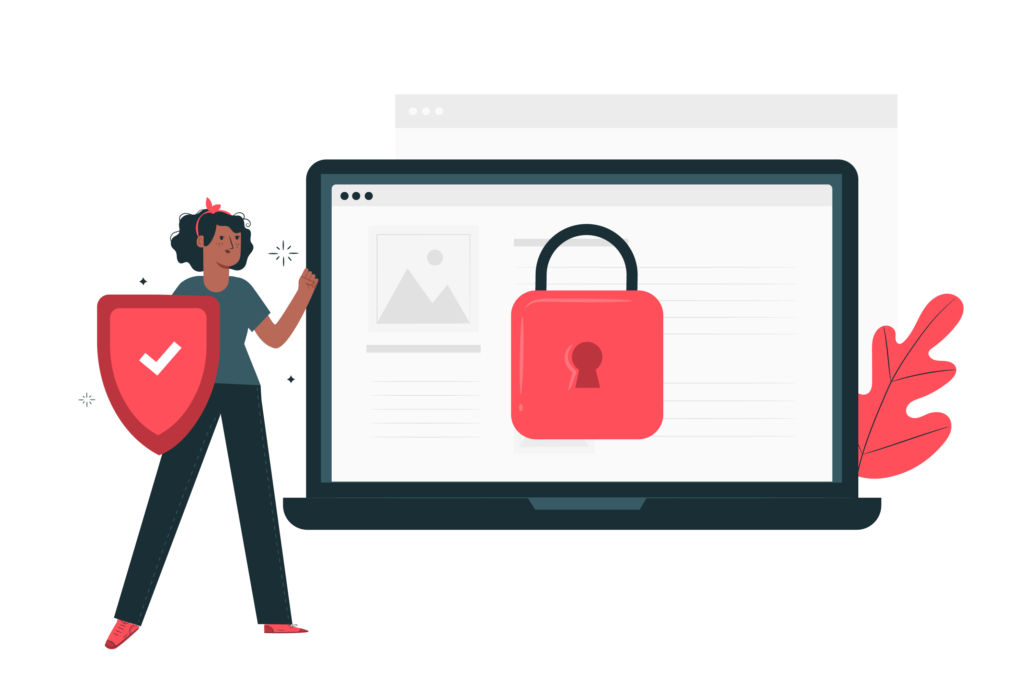
This year’s slogan “See Yourself in Cyber” highlights that despite the fact that cybersecurity might seem like a complicated issue, ultimately it is about people. This slogan aims to turn the focus on us and reflect on the role our daily online activities play in cybersecurity. This includes the websites we visit, the links we click on, the passwords we choose, and the overall security of our devices.
In the current dynamic of our online presence, it is quite common to mindlessly scroll and accidentally click on suspicious links, thus making it more likely to get hacked.
But what are some of the best practices to protect your online accounts?
Best Practices
Using a strong password and enabling Multi Factor Authentication
Did you know that 90% of employee passwords can be cracked within 6 hours?
This is due to many reasons. Some of them include:
Passwords being too short or too personal (containing personal information such as name, date of birth, a nickname etc.)
A strong password is a long password. A good rule of thumb has always been to create a password containing 8 characters however, it is estimated that nowadays 8 characters are no longer sufficient.
The longer, the better! Make sure to include at least 12 characters in your passwords, or even longer. Use a combination of upper and lowercase letters, different numbers, and symbols.
Be clever and creative with it, the more nonsensical your passwords are, the harder it is to crack them.
Multi-Factor Authentication is an authentication method that requires the user to provide more information to prove their identity before accessing an application, online account, or VPN.
MFA uses different methods such as: One time password (OTP) over SMS, email, or another app.
Using an MFA significantly decreases the probability of being hacked.
Recognizing and reporting Phishing

Email phishing nowadays is the most usual form of scam, where the attacker sends an unsolicited email with the intent to acquire sensitive information such as bank information or other data. This form of phishing is often done to also infect your device with malware.
Here are some quick tips to identify phishing emails:
- The email has grammatical or spelling errors.
- There is an unusual sense of urgency to respond to the email or click on an unfamiliar link or attachments. This is done with the intention of getting the user to click without having much time to think about it or analyze the email.
- It has a generic signature or greeting.
- It includes requests to send personal information
- The sender’s email does not match the company it is coming from
What to do if you come across a phishing email?
If you recognize an email as a potential scam, you have already done half the work!
Do not click on any links or attachments, simply delete the email. If the email is sent to your work email address, report it to the IT manager as soon as possible. Another step you can take is blocking that sender.
Keep your devices up to date

Finally, make sure to keep your devices up to date. Software updates do not just bring new features to your device, they are also a way to ensure that they do not get targeted with malware. Do this by enabling automatic updates for software, hardware, and operating systems.
Summary:
Play it safe and see yourself as part of the solution. Educate yourself on the measures needed for cyber hygiene. Take all the necessary precautions to stay secure in the digital world, think twice before you click, have strong passwords, enable multi factor authentication and keep your devices up to date!




